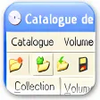Blu-Ray and DVD utility for disk ripping and converting processes
Blu-Ray and DVD utility for disk ripping and converting processes
Vote: (4 votes)
Program license: Trial version
Developer: Pavtube Studio
Version: 4.8.4.171
Works under: Windows
Vote:
Program license
(4 votes)
Trial version
Developer
Version
Pavtube Studio
4.8.4.171
Works under:
Windows
Pros
- Comprehensive backup and compression capabilities
- Supports a vast range of formats and devices
- Ability to convert HD videos with ease
- Incorporates a suite of professional video editing tools
- Intuitive once the initial learning curve is overcome
Cons
- Interface may be complex for beginners
- May require a powerful system for optimal performance
All-In-One Video Management Solution
Pavtube Blu-Ray Video Converter Ultimate stands out as a comprehensive multimedia tool tailored for Windows users active in the realm of video editing and conversion. This versatile software goes beyond conventional video conversion tasks, offering a wide array of functionalities such as backing up Blu-ray/DVD discs, transcoding, and compressing videos without compromising on quality.
Backup and Compression Features
A robust feature of Pavtube Blu-Ray Video Converter Ultimate is its ability to create backups of BD/DVD media directly onto your hard drive. It simplifies the process of copying the entire content, including the core M2TS and VOB movie files. This ensures that you maintain a digital copy of your physical media collection without the clutter of extras or unwanted material.
The tool's compression capabilities are nothing short of impressive. Users who are looking to save space will find the software's ability to compress Blu-ray and DVD content into more manageable file sizes invaluable. The resultant files can be in various formats such as H.265/HEVC, MP4, MKV, M4V, and AVI, facilitating easy storage on different platforms including NAS, HDDs, or external drives.
Wide Compatibility and Device Support
What gives Pavtube Blu-Ray Video Converter Ultimate its edge is the sheer breadth of device compatibility. It transcends the one-size-fits-all approach, offering optimized presets for a plethora of devices, including but not limited to iPad models, iPhones, Samsung Galaxy tablets, Kindle Fire, and even Nexus devices. This makes the software an ideal choice for users looking to enjoy their media across different platforms.
High-Definition Video Conversion
The software isn't limited to just Blu-ray or DVD formats. Users who work with a variety of video formats such as TiVo, XAVC MXF, MOV, and other high-definition files will appreciate the ability to convert these into almost any other desired format seamlessly. This feature ensures that users can manage and convert their HD video collections with ease, making Pavtube a comprehensive tool for videographers and multimedia enthusiasts.
Professional Video Editing Toolkit
Not just a converter, Pavtube also dabbles as a competent video editing suite. If you're seeking to add a professional touch to your videos, the software comes equipped with an array of editing tools. From trimming and cropping to splitting and merging, users have the flexibility to tweak their videos. The addition of subtitles and other adjustments further enhances the capability to craft personalized video content.
While performance is robust, the interface can present a steep learning curve to new users. However, once acquainted, the intuitive layout enhances productivity and creative workflow.
Technical Details and Performance
Pavtube runs efficiently on Windows platforms, demonstrating remarkable speed during the conversion process. The stability of the software is notable, with minimal occurrences of crashes or errors, ensuring you can trust the application with your precious media.
Conclusion and Verdict
Pavtube Blu-Ray Video Converter Ultimate is a versatile and powerful multimedia tool that is fitting for anyone looking to manage a diverse media library. It blends backup, compression, and conversion tools with a user-friendly video editing suite to address various multimedia needs.
Pros
- Comprehensive backup and compression capabilities
- Supports a vast range of formats and devices
- Ability to convert HD videos with ease
- Incorporates a suite of professional video editing tools
- Intuitive once the initial learning curve is overcome
Cons
- Interface may be complex for beginners
- May require a powerful system for optimal performance